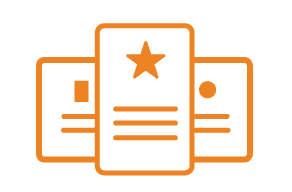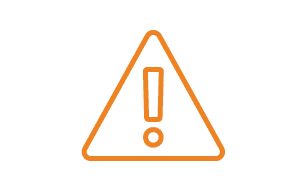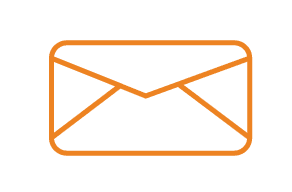See if Endeavor service is available at your location.


Endeavor Communications
Unlock fast, reliable Internet service that fits your lifestyle…… brought to you by a technology cooperative that understands how you live, work, and play.

Quick Links
Quick Links
News & Events

Our Core Values

Endeavor Together
Engaging with our customers as partners, creating a connected community that thrives on mutual support and shared solutions.

Care Deeply
Prioritizing the needs of our customers with attentive support and tailored solutions, ensuring every interaction leaves you feeling valued and supported.
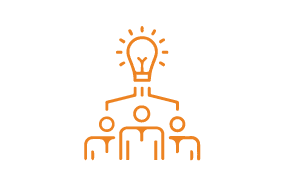
Take Initiative
Proactively identifying and addressing potential issues, ensuring that your internet experience is seamless and continually improving without waiting for you to ask.

Endeavor Together
Engaging with our customers as partners, creating a connected community that thrives on mutual support and shared solutions.

Care Deeply
Prioritizing the needs of our customers with attentive support and tailored solutions, ensuring every interaction leaves you feeling valued and supported.
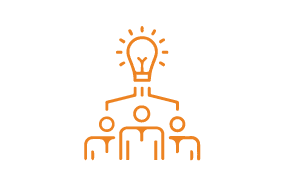
Take Initiative
Proactively identifying and addressing potential issues, ensuring that your internet experience is seamless and continually improving without waiting for you to ask.
Our Core Values

Endeavor Together
Engaging with our customers as partners, creating a connected community that thrives on mutual support and shared solutions.

Care Deeply
Prioritizing the needs of our customers with attentive support and tailored solutions, ensuring every interaction leaves you feeling valued and supported.
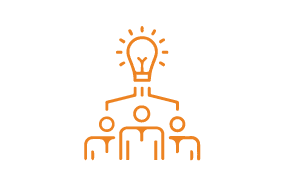
Take Initiative
Proactively identifying and addressing potential issues, ensuring that your internet experience is seamless and continually improving without waiting for you to ask.
See What Customers Are Saying
Connect With Endeavor