SmartHub allows you to pay your Endeavor bill via the internet from your computer, smartphone, or tablet. You may use a bank account, credit card, or debit card (we accept Discover, Mastercard and Visa).


Payment Options
Endeavor Communications offers multiple ways to pay your bill, including online payments, auto-pay, phone payments, mail, and drop off at our office—choose the method that works best for you!


- Updated, user-friendly design.
- Safe and secure.
- Mobile and web-friendly for convenient account management.
- Access up to 12 months of billing and payment history.
- View and print bills anytime, anywhere.
- Change your personal information.
- Set up AutoPay/Recurring payments.
- Activate paperless billing to save paper & help the environment.
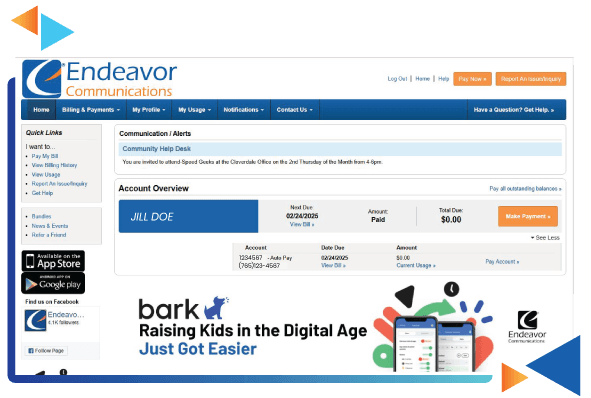
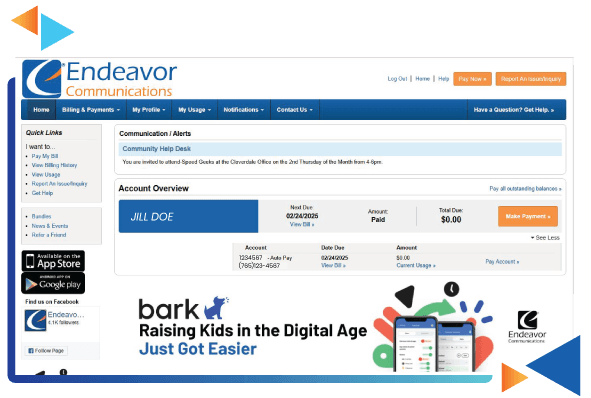
- Updated, user-friendly design.
- Safe and secure.
- Mobile and web-friendly for convenient account management.
- Access up to 12 months of billing and payment history.
- View and print bills anytime, anywhere.
- Change your personal information.
- Set up AutoPay/Recurring payments.
- Activate paperless billing to save paper & help the environment.
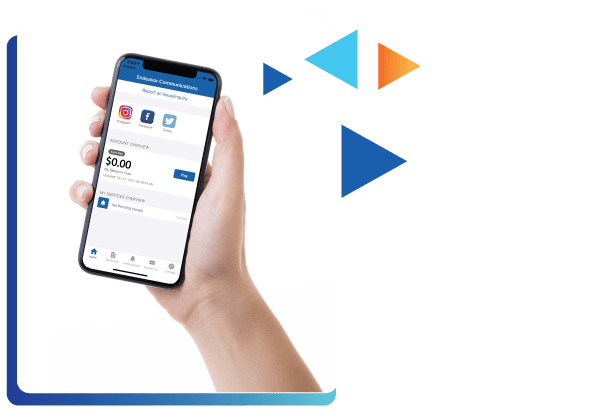
Download your FREE SMARTHUB APP from GooglePlay™ or the Apple App Store™ to manage your Endeavor account, view and pay your bills, and more anytime, anywhere! If you are already signed up to pay your bills online, you do not need to set up a new account. To access SmartHub via the web, go to www.weEndeavor.com and click on the “Pay Online” link. Then sign-in on the SmartHub login screen using your email address and password.
Make payments without lifting a finger. Sign up for Autopay/Recurring Payments and automatically debit your monthly payment from a bank account (checking or savings), debit card, or credit card you designate. No more checks or postage; no more late fees! It’s so easy!
With the SmartHub AutoPay/Recurring Payments feature, schedule your payments from your computer, smartphone or tablet. The recurring payment screen allows you to add, modify, update, delete recurring payment methods, or even temporarily disable them if necessary. If you have further questions, please contact our friendly Customer Care team at 1-800-922-6677.
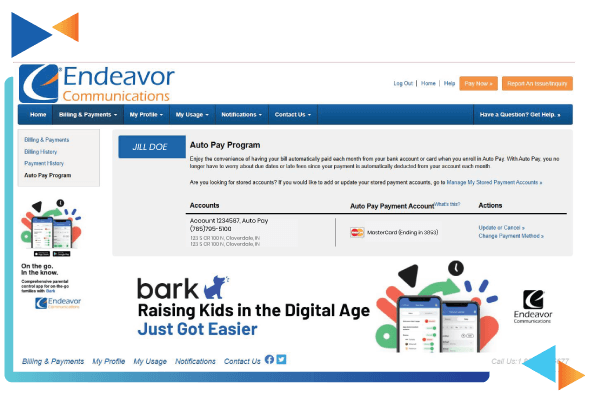
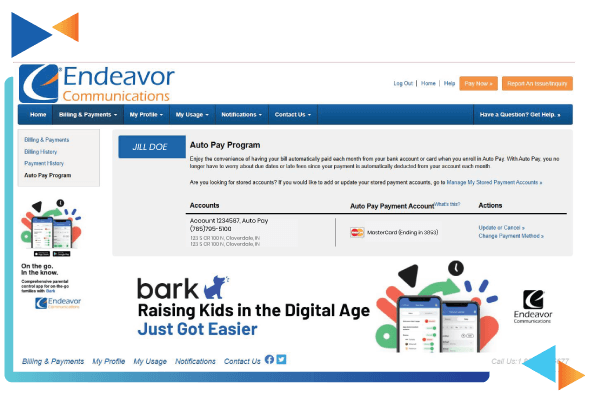
Make payments without lifting a finger. Sign up for Autopay/Recurring Payments and automatically debit your monthly payment from a bank account (checking or savings), debit card, or credit card you designate. No more checks or postage; no more late fees! It’s so easy!
With the SmartHub AutoPay/Recurring Payments feature, schedule your payments from your computer, smartphone or tablet. The recurring payment screen allows you to add, modify, update, delete recurring payment methods, or even temporarily disable them if necessary. If you have further questions, please contact our friendly Customer Care team at 1-800-922-6677.

SmartHub allows you to pay your Endeavor bill via the internet from your computer, smartphone, or tablet. You may use a bank account, credit card, or debit card (we accept Discover, Mastercard and Visa).
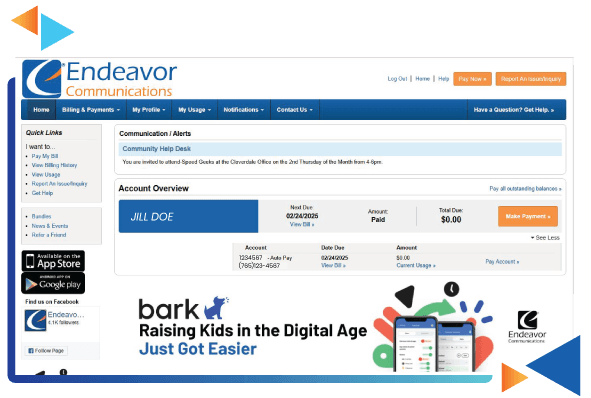
- Updated, user-friendly design.
- Safe and secure.
- Mobile and web-friendly for convenient account management.
- Access up to 12 months of billing and payment history.
- View and print bills anytime, anywhere.
- Change your personal information.
- Set up AutoPay/Recurring payments.
- Activate paperless billing to save paper & help the environment.
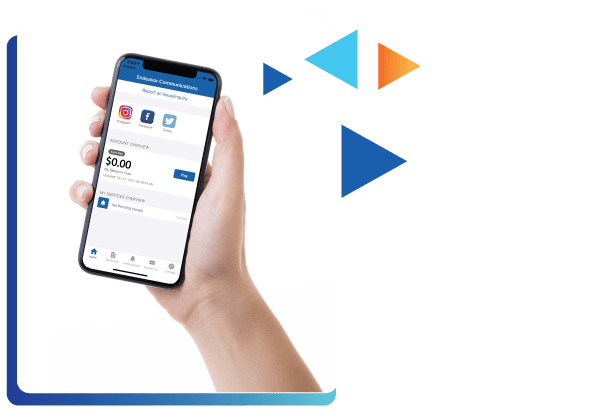
Download your FREE SMARTHUB APP from GooglePlay™ or the Apple App Store™ to manage your Endeavor account, view and pay your bills, and more anytime, anywhere! If you are already signed up to pay your bills online, you do not need to set up a new account. To access SmartHub via the web, go to www.weEndeavor.com and click on the “Pay Online” link. Then sign-in on the SmartHub login screen using your email address and password.
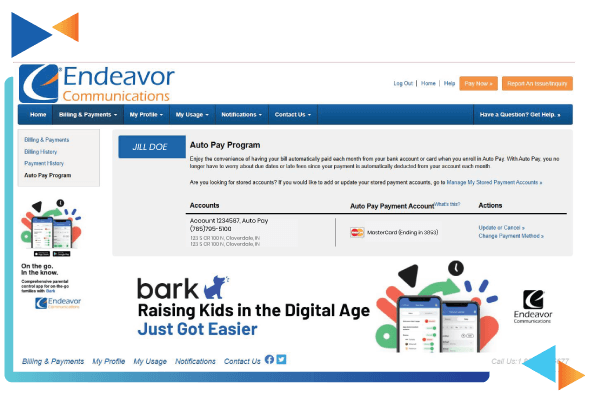
Make payments without lifting a finger. Sign up for Autopay/Recurring Payments and automatically debit your monthly payment from a bank account (checking or savings), debit card, or credit card you designate. No more checks or postage; no more late fees! It’s so easy!
With the SmartHub AutoPay/Recurring Payments feature, schedule your payments from your computer, smartphone or tablet. The recurring payment screen allows you to add, modify, update, delete recurring payment methods, or even temporarily disable them if necessary. If you have further questions, please contact our friendly Customer Care team at 1-800-922-6677.

This feature allows you to:
- Pay your bills.
- Check your account balance.
- Have 24/7 access
- Avoid processing fees
- Pay Quickly, conveniently, and securely.
You can access Pay By Phone by dialing 855-941-3554.
Annual Meeting New Business
Donation Request
Business Service
Connect With Endeavor